My Accounts
Customer Position
The Customer Position gives you a consolidated view of your financial portfolio which includes all your business with the bank such as:
- Bank accounts
- Credit cards
- Debit cards
- Pre-paid card
- Time deposits
- Certificates of deposits
- Loans
- Cheques
To view Customer Position:
- Click the Customer Position link in the main top menu to open the Customer Position screen
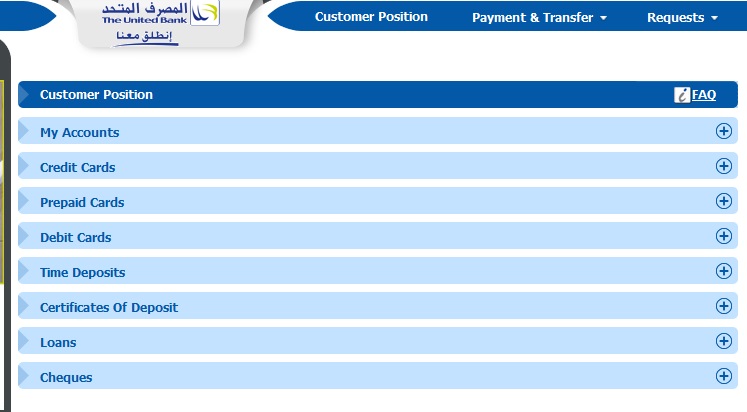
- In order to view the summary of each bank product click on expand / collapse icon
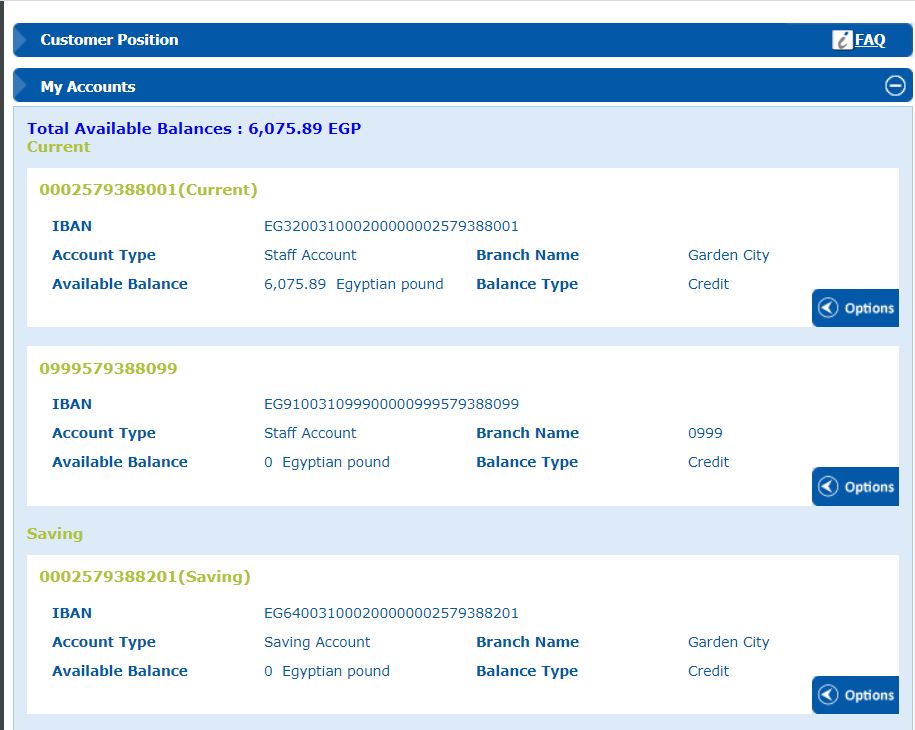
Time Deposit Details
- In order to view more information for the time deposit.
- Click on Option icon for the time deposit section.
- Click on Details Icon to open the time deposit details.
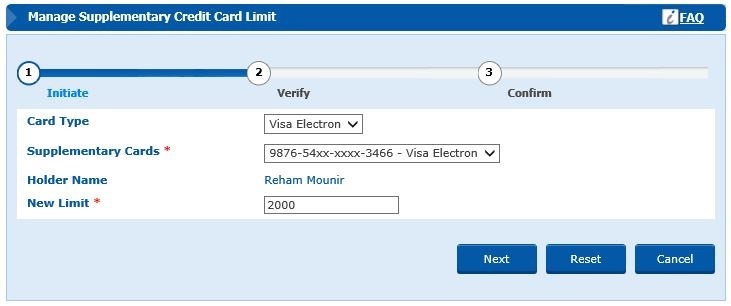
Certificate of Deposit Details
- In order to view more information for the certificate of deposit.
- Click on Option icon for the certificate of deposit section.
- Click on Details Icon to open the certificate of deposit details
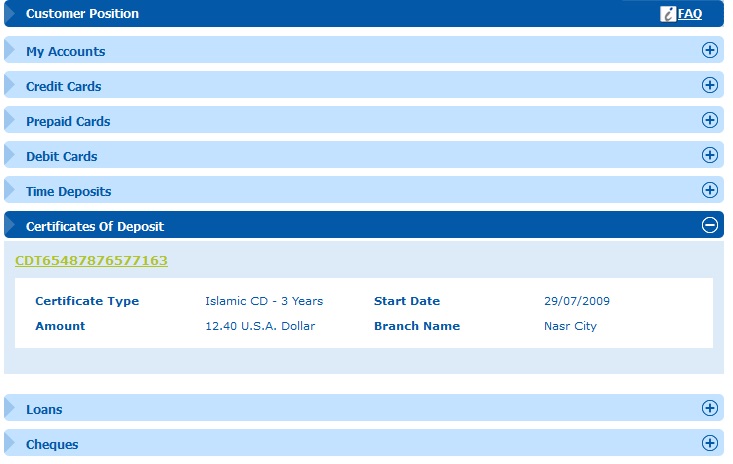
Cheques under Collection Details
- In order to view more information for the Cheques under collection.
- Click on Option icon for the Cheques under collection section.
- Click on Details Icon to open the Cheques under collection details.
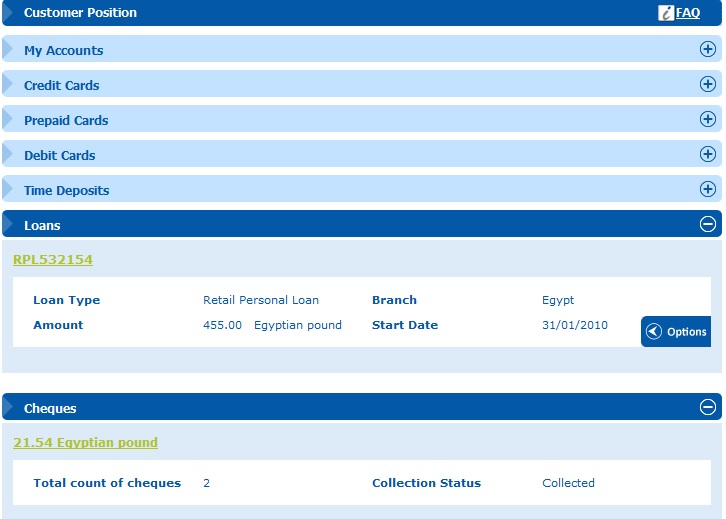
Credit Card Details
- In order to view more information for the credit cards.
- Click on Option icon for the credit cards section.
- Click on Details Icon to open the credit cards details
